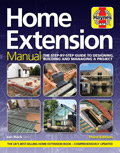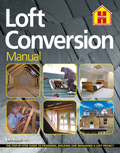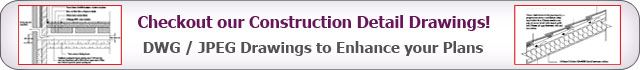Building Regs Specifications and Detail Drawings
Specifications
Wales
November 2022
changes
Wales
November 2022
changes
Specifications
England
June 2022
changes
England
June 2022
changes
View our Library of 900 Building Regs Detail Drawings
Browser Support and Settings

Mobile Browsers (Webkit 3.1 on touch-screen Android phone)
BuildingRegs4Plans Web App performed successfully when used on a touch-screen mobile Smartphone. However, we have just released our Mobile App for Android phones and tablets which gives increased performance and reliability.
We tested on an Android phone with Webkit 3.1 browser and found that it functioned very smoothly and we achieved creation and editing of a Note-List which was then pasted into an email.
Once the Note-List is finished, guidelines for copy and paste into an email are as follows:
- Click the Note-List textarea. The textarea is then highlighted with a thin green border.
- Touch-hold the Note-List textarea until the 'Edit Text' menu appears.
- Choose 'Select All'. The text should then be highlighted in green (or orange).
- Touch-hold the Note-List textarea again, until the 'Edit Text' menu appears.
- This time, choose 'Copy.
To paste the copied text, eg into an email, first create a new mail message, then:
- Touch-hold the email message area until the 'Edit Text' menu appears.
- Select 'Paste' from the menu.
- Your Note-List should appear in your email.