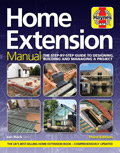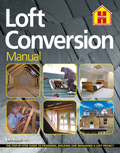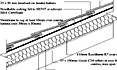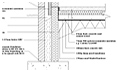Wales
November 2022
changes
England
June 2022
changes
QuickSpec (& QuickSpec Wales) - Using the App
QuickSpec App is as Easy and Quick to use as the web version with the additional convenience of access on your Mobile Android Phone or Tablet. Subscribe Now

The Home Screen gives access to the 5 types of Building Project. Choose one of these eg Loft Coversion.


After choosing a project, you are given a list of categories. Pick one of the categories eg Dwarf/Ashlar Walls.


Work your way through the subcategories.

After you have drilled down through some subcategories, you will come to an individual building note.


Add the Note into your custom specification with the "Add to MyBuildingRegsSpec" button.


Use the Back & Home buttons (top) to navigate back through the levels and add other notes into your custom specification.

Click on the button 'View MyBuildingRegsSpec' to see your custom specification.


MyBuildingRegsSpec
Your custom specification.
QuickSpec -Editing a Specification
Several commands are available to help you edit your specification

Click on an individual spec in MyBuildingRegsSpec to show the menu.


The menu gives the option to delete an individual note, delete the whole spec or to edit a note. Choose 'Edit Note'.


'Edit Note' allows you to amend your note to meet your specific needs. Click 'Save Note' when finished.

When the spec is complete, click the 'Send/Share' button.


The functions available will vary depending on your device and the accounts configured on your phone.
Building Regulations Approved Documents and our Specifications - additional guidance.
To begin compiling your Building Regulations Specification with our App, choose either House Extension, New Build, Flat Conversion, Loft Conversion or Garage Conversion.
QuickSpec (& QuickSpec Wales) - Using the App
QuickSpec App is as Easy and Quick to use as the web version with the additional convenience of access on your Mobile Android Phone or Tablet. Subscribe Now

The Home Screen gives access to the 5 types of Building Project. Choose one of these eg Loft Coversion.


After choosing a project, you are given a list of categories. Pick one of the categories eg Dwarf/Ashlar Walls.


Work your way through the subcategories.

After you have drilled down through some subcategories, you will come to an individual building note.


Add the Note into your custom specification with the "Add to MyBuildingRegsSpec" button.


Use the Back & Home buttons (top) to navigate back through the levels and add other notes into your custom specification.

Click on the button 'View MyBuildingRegsSpec' to see your custom specification.


MyBuildingRegsSpec
Your custom specification.
QuickSpec -Editing a Specification
Several commands are available to help you edit your specification

Click on an individual spec in MyBuildingRegsSpec to show the menu.


The menu gives the option to delete an individual note, delete the whole spec or to edit a note. Choose 'Edit Note'.


'Edit Note' allows you to amend your note to meet your specific needs. Click 'Save Note' when finished.

When the spec is complete, click the 'Send/Share' button.


The functions available will vary depending on your device and the accounts configured on your phone.
Building Regulations Approved Documents and our Specifications - additional guidance.
To begin compiling your Building Regulations Specification for submission to Building Control or your Approved Inspector with our Web Apps, choose either:
House Extension, New Build, Flat Conversion, Loft Conversion, Garage Conversion, New Build Flats, Basement Conversion or Garage Build.