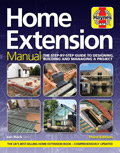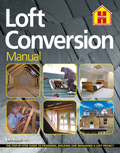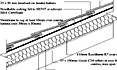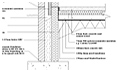Wales
November 2022
changes
England
June 2022
changes
QuickSpec App:
On-site access to our specifications!
The Mobile BuildingRegs4Plans App 'QuickSpec' gives on-site access to our Building Regulations Specifications and incorporates the functionality to compile a specification on your Mobile Device.
Our Premium-Plus and Standard-Plus Subscriptions now include access to 'QuickSpec' with Building Regulations Specifications for both the England and Wales Building Regulations.
QuickSpec App is a Quick and Easy way to view the specifications with the convenience of access on your Mobile Device.
QuickSpec is now available for both Android and IOS (iPhone/iPad).
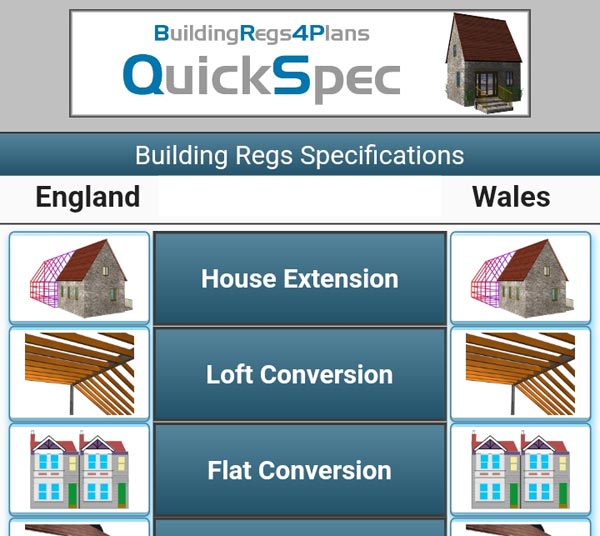
QuickSpec has Building Regs Specs for:
- House Extensions
- Loft Conversions
- Flat Conversions
- Garage Conversions
- New Builds
- New Build Flats (England Only)
- Basement Conversions
- Garage Builds
QuickSpec - Setup/Login



View Building Notes







Compiling a Specification


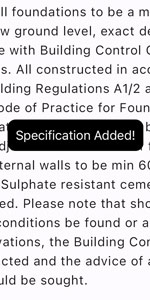


Editing a Specification
To get started, tap 'View MyBuildingRegsSpec' button to view your compiled specification.



Removing a Note from the Specification
To get started, tap 'View MyBuildingRegsSpec' button to view your compiled specification.


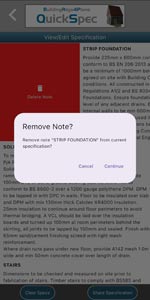
Reordering Notes within the Specification
To get started, tap 'View MyBuildingRegsSpec' button to view your compiled specification.





Sharing a Completed Specification
To get started, tap 'View MyBuildingRegsSpec' button to view your compiled specification.



Logout / About Page
To use the app on a new/different device, logout of the app on the existing/old device



Then install and login to QuickSpec on the new device.
QuickSpec App: for on-site access to our specifications!
The Mobile BuildingRegs4Plans App 'QuickSpec' gives on-site access to our Building Regulations Specifications and incorporates the functionality to compile a specification on your Mobile Device.
Our Premium-Plus and Standard-Plus Subscriptions now include access to 'QuickSpec' with Building Regulations Specifications for both the England and Wales Building Regulations.
QuickSpec App is a Quick and Easy way to view the specifications with the convenience of access on your Mobile Device.
QuickSpec is now available for both Android and IOS (iPhone/iPad).
QuickSpec has Building Regs Specs for:
- House Extensions
- Loft Conversions
- Flat Conversions
- Garage Conversions
- New Builds
- New Build Flats (England Only)
- Basement Conversions
- Garage Builds

QuickSpec - Setup/Login



View Building Notes







Compiling a Specification


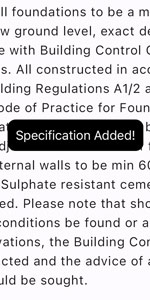


Editing a Specification



Removing a Note from the Specification


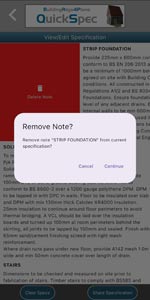
Reordering Notes within the Specification





Sharing a Completed Specification



Logout / About Page



Then install and login to QuickSpec on the new device.
To begin compiling your Building Regulations Specification for submission to Building Control or your Approved Inspector with our Web Apps, choose either:
House Extension, New Build, Flat Conversion, Loft Conversion, Garage Conversion, New Build Flats, Basement Conversion or Garage Build.