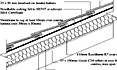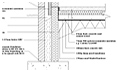and Detail Drawings
Wales
England
- Offices
- Shops / Commercial
- Industrial Buildings
- Storage / Assembly Buildings
- Other Non-Residential
Payment for Drawings / Registration
Payment for drawings or registration is made over a Secure Https Connection and can be made either via PayPal Account or with Credit/Debit Card.
If you wish to Pay via Credit / Debit card, please use the Card section, on the left of the PayPal webpage, entitled 'Don't have a PayPal account?' as shown below.
Note: you can still pay by card, even if you have a PayPal Account. Just follow the on-screen prompts from PayPal, to 'Continue without logging in'.
Please note that we now charge VAT. Our prices are usually shown without VAT (Marked '+ vat', meaning that 20% VAT should be added to the displayed price.).

If you have a PayPal Account, you can use the Login option as usual.
By Debit / Credit Card Payment
Once payment is completed, click on 'Return To BuildingRegs4Plans' where you will be able to collect your drawings or registration details.
By PayPal Account
Once payment is completed, you will automatically be sent back to the BuildingRegs4Plans website to download your drawings or access your registration details.
You will also be sent an email enabling you to access your drawings or registration details.
Please add our email addresses 'contact@buildingregs4plans.co.uk' and 'contact@syspec.co.uk' to your safe-senders list, in order to receive login details, invoice etc.
Payment by Cheque or BACS / Online Payment
To pay by cheque or BACS / Online Payment for registration, simply email us via our contact form using the relevant link below, including:
- Your email address.
- Type of payment (Cheque or BACS / Online Payment).
- Type of registration (Premium or Standard, etc).
- (Note: Cheques should be made payable to 'Syspec Ltd')
Contact us here about BACS / Online Payment
Contact us here about making Cheque Payment
We will then send you the relevant information.
Accessing your drawings after purchasing
Once you have purchased your drawings, you should be automatically redirected back to the BuildingRegs4Plans 'Successful Purchase' page (or given the option to return there).
You should then be able to download your drawings from the 'Get Drawings' link on the 'Successful Purchase' page. Payment verification may take a few seconds while PayPal notifies our site of a successful transaction.
If you were unable to return from PayPal to the 'Successful Purchase' page on our website after purchasing, you should also have received an email from 'contact@buildingregs4plans.co.uk' with login details for accessing and downloading your drawings from our Download Login page.
If you believe that you have not received your email, please check your 'spam' and 'deleted messages' folders for an email from 'contact@buildingregs4plans.co.uk'. Failing that, please contact us via our feedback form. We have a record of your purchase and can send you the link with your personal login information where you can access your drawings.
To puchase construction detail drawings, go to the relevant specification for House Extensions, Garage Conversions or Loft Conversions. Drawings are available for purchase at a moderate fee, when you view the related Building Note Specification.
If you experience any problems purchasing or downloading drawings, please contact us via our feedback form and we will endeavour to sort out any issues as quickly as possible.
Quick Links to Construction Detail Drawings
As well as the drawings shown with the relevant Building Regulations Specifications, we have a section of quick links where you can easily access a range of common drawings taken from Home Extensions, New Builds, Flat Conversions, Loft and Garage Conversions.
Also checkout the 'New Details' page for Mansard Roof Edge Detail, Box Gutter Detail, Parapet Wall Detail, Verge Detail, Threshold Detail, Window Frame, Window Sill and Window Lintel Details.
Payment for Drawings / Registration
Payment for drawings or registration is made over a Secure Https Connection and can be made either via PayPal Account or with Credit/Debit Card.
If you wish to Pay via Credit / Debit card, please use the Card section, on the left of the PayPal webpage, entitled 'Don't have a PayPal account?' or 'Checkout as a guest' as shown below.
Note: you can still pay by card, even if you have a PayPal Account. Just follow the on-screen prompts from PayPal, to 'Continue without logging in'.
Please note that we now charge VAT. Our prices are usually shown without VAT (Marked '+ vat', meaning that 20% VAT should be added to the displayed price.).

If you have a PayPal Account, you can use the Login option as usual.
Once payment is completed, you will automatically be sent back to the BuildingRegs4Plans website to download your drawings or access your registration details.
You should also receive an email enabling you to access your drawings or registration details.
Note: Please add our email addresses 'contact@buildingregs4plans.co.uk' and 'contact@syspec.co.uk' to your safe-senders list, in order to receive login details, invoice etc.
Payment by Cheque or BACS / Online Payment
To pay by cheque or BACS / Online Payment for registration, simply email us via our contact form using the relevant link below, including:
- Your email address.
- Type of payment (Cheque or BACS / Online Payment).
- Type of registration (Premium or Standard, etc).
- (Note: Cheques should be made payable to 'Syspec Ltd')
Contact us here about BACS / Online Payment
Contact us here about making Cheque Payment
We will then send you the relevant information.
Accessing your drawings after purchasing
Once you have purchased your drawings, you should be automatically redirected back to the BuildingRegs4Plans 'Successful Purchase' page (or given the option to return there).
You should then be able to download your drawings from the 'Get Drawings' link on the 'Successful Purchase' page. Payment verification may take a few seconds while PayPal notifies our site of a successful transaction.
If you were unable to return from PayPal to the 'Successful Purchase' page on our website after purchasing, you should also have received an email from 'contact@buildingregs4plans.co.uk' with login details for accessing and downloading your drawings from our Download Login page.
If you believe that you have not received your email, please check your 'spam' and 'deleted messages' folders for an email from 'contact@buildingregs4plans.co.uk'. Failing that, please contact us via our feedback form. We have a record of your purchase and can send you the link with your personal login information where you can access your drawings.
To puchase construction detail drawings, go to the relevant specification for House Extensions, Garage Conversions or Loft Conversions etc. Drawings are available for purchase at a moderate fee, when you view the related Building Note Specification.
If you experience any problems purchasing or downloading drawings, please contact us via our feedback form and we will endeavour to sort out any issues as quickly as possible.
Quick Links to Construction Detail Drawings
As well as the drawings shown with the relevant Building Regulations Specifications, we have a section of quick links where you can easily access a range of common drawings taken from Home Extensions, New Builds, Flat Conversions, Loft and Garage Conversions.
Also checkout the 'New Details' page for Mansard Roof Edge Detail, Box Gutter Detail, Parapet Wall Detail, Verge Detail, Threshold Detail, Window Frame, Window Sill and Window Lintel Details.